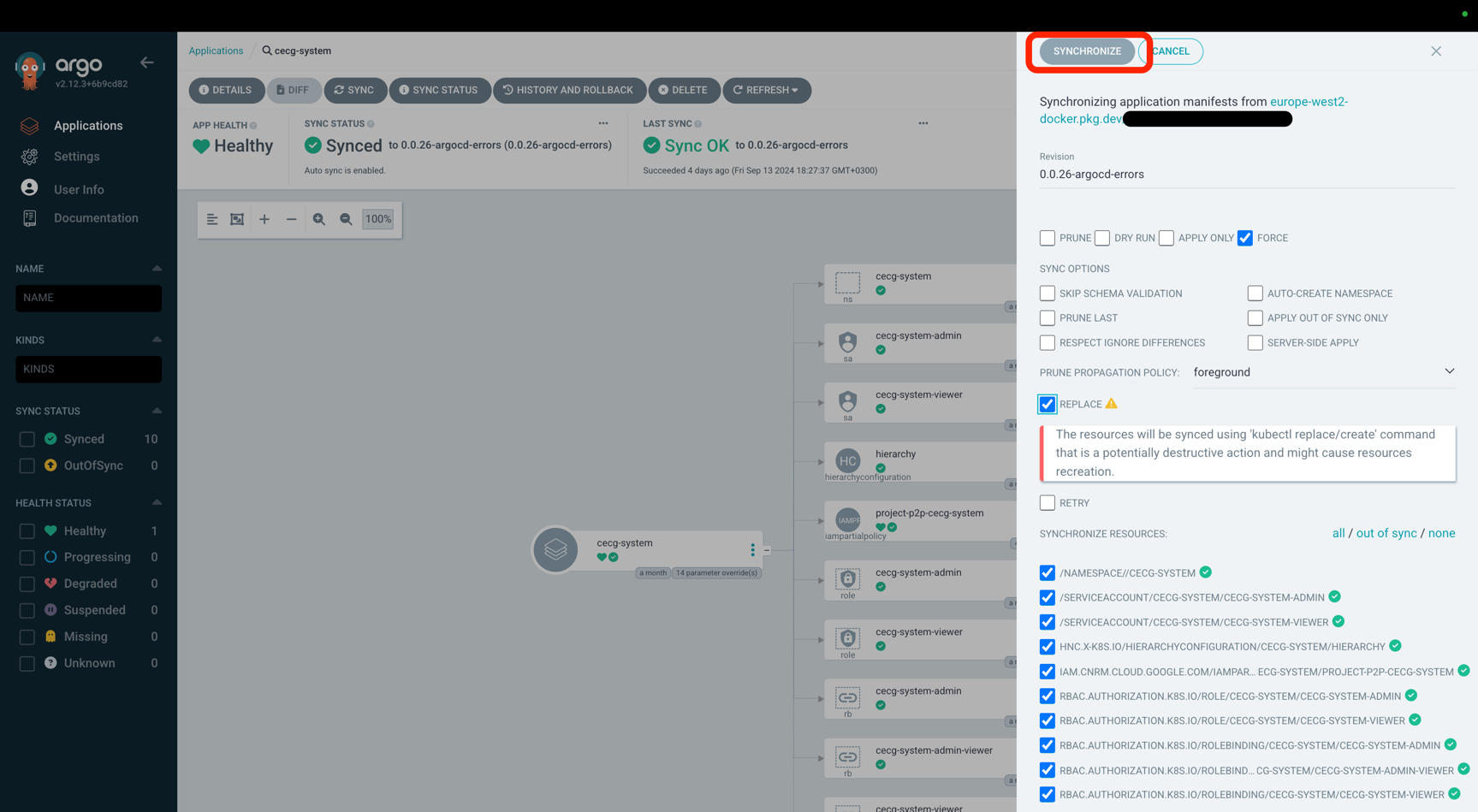Sync ArgoCD App
You can use ArgoCD UI to trigger sync for ArgoCD Application.
ArgoCD UI is located at https://argocd.{{ internalServices.domain }}
Since tenant resources are provisioned as parts of ArgoCD Application, it might help you to fix issues related to tenancy.
Here are the steps:
- Login as
adminuser- To get the password run:
kubectl -n argocd get secret argocd-initial-admin-secret -o json | jq .data.password -r | base64 -D
- To get the password run:
- Pick an ArgoCD Application you want to sync:
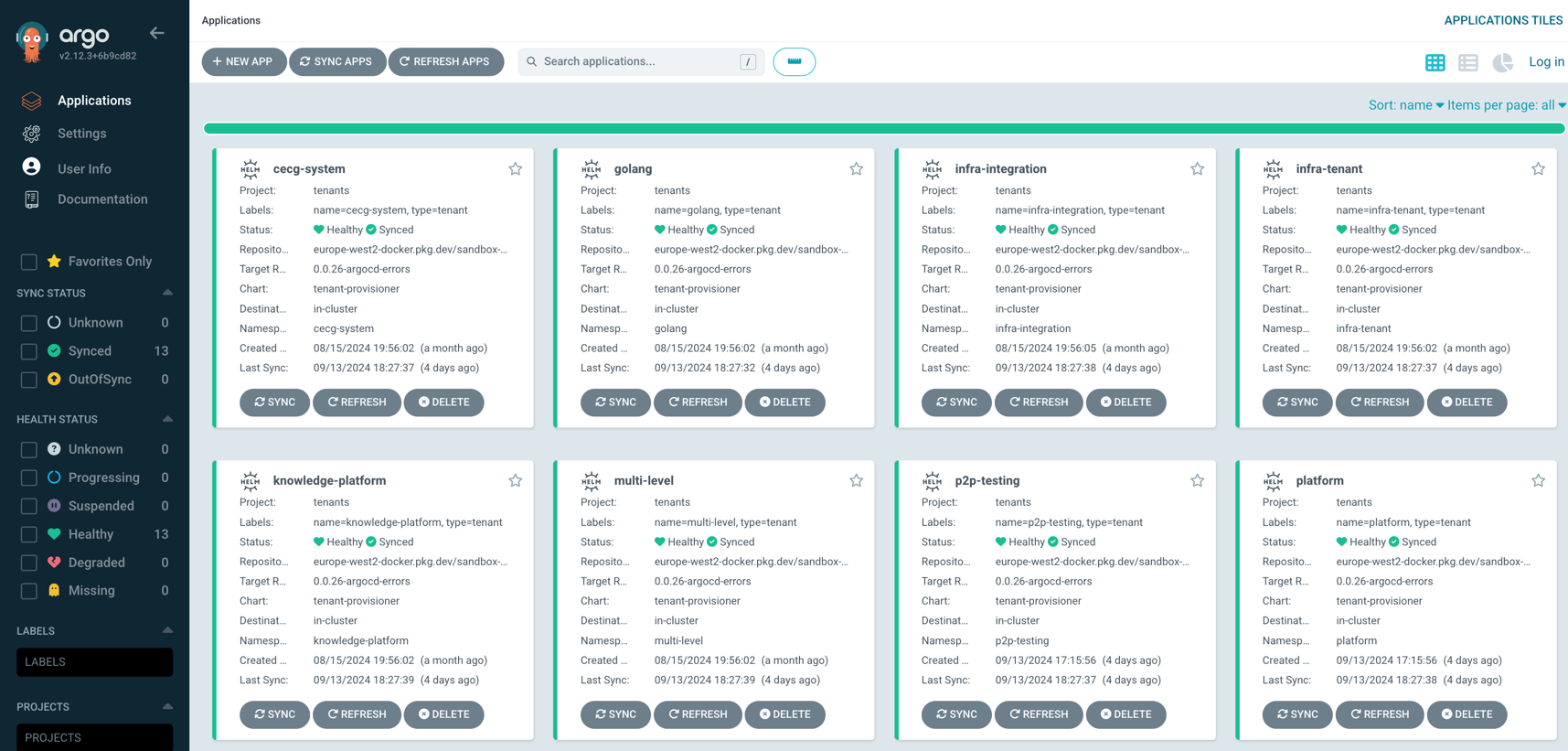
- You can either sync the whole application or select a specific resource:
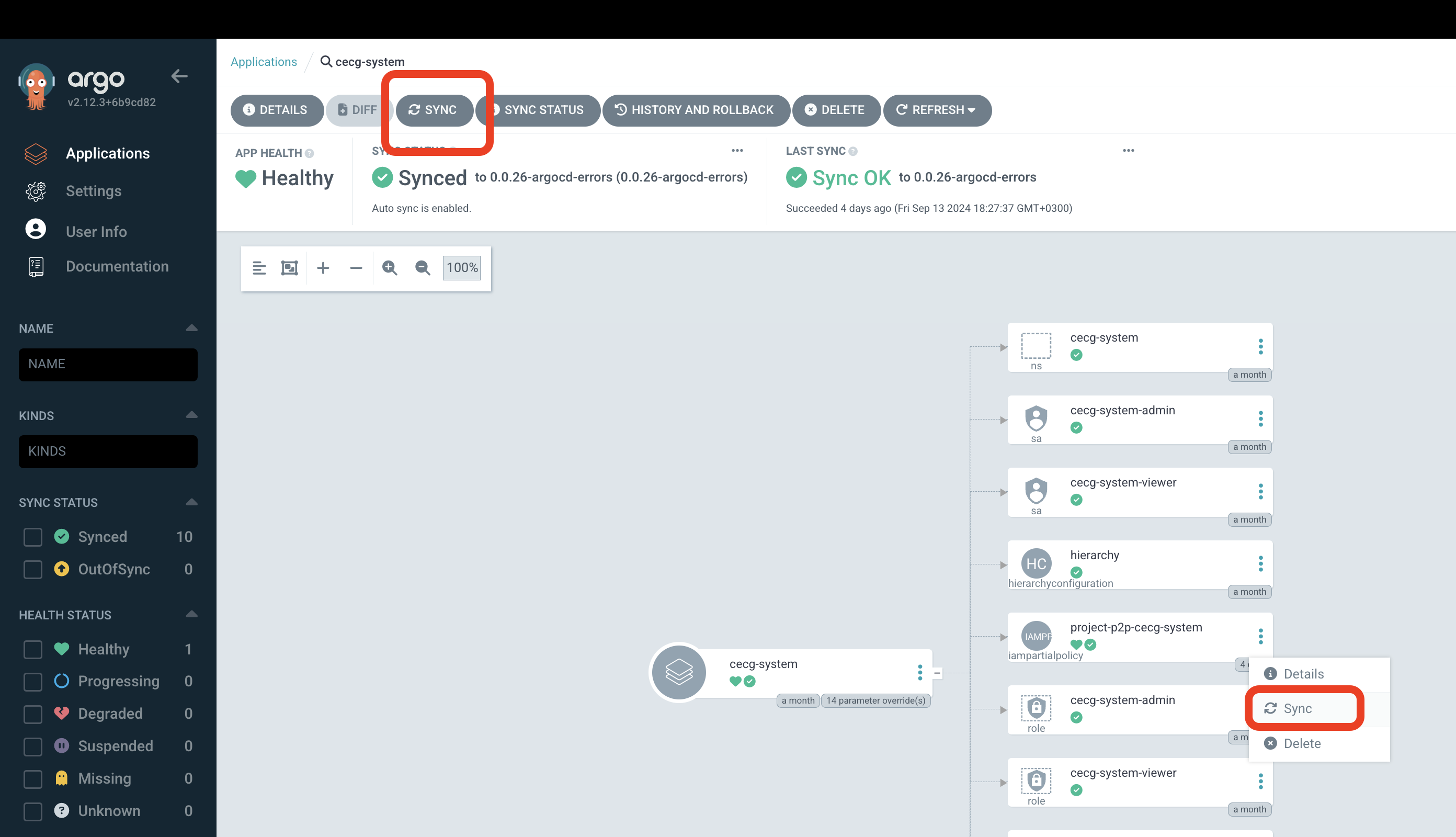
- Select options for sync and click
Synchronizebutton. For example,ForceandReplacewill cause ArgoCD to recreate resources.