Troubleshooting
CreateContainerError: failed to reserve container name
The container runtime is unable to get the container into a running state so it’s stuck in pending.
A potential cause could be resource starvation on nodes. Check the cpu/memory usage of the node the pod is running on:
kubectl top node $(kubectl get pod <pod-name> -o jsonpath='{.spec.nodeName}')
NAME CPU(cores) CPU% MEMORY(bytes) MEMORY%
gke-sandbox-gcp-sandbox-gcp-pool-18d01f3c-xhd8 174m 9% 2047Mi 33%If the node cpu/memory usage is high, it’s possible the container runtime is struggling to find enough resources to be able to run the container.
Resolution
Ensure that your pod has cpu/memory requests set. This will allow the kube scheduler to to place your pods on better balanced nodes.
P2P GCP Auth Fail
I’ve got a new app, and when the P2P tries to authenticate with Google Cloud, it fails with an error like this:
Error: google-github-actions/auth failed with: retry function failed after 4 attempts: failed to generate Google Cloud federated token for projects/{{ project-number }}/locations/global/workloadIdentityPools/p2p-knowledge-platform/providers/p2p-knowledge-platform: (400) {"error":"invalid_target","error_description":"The target service indicated by the \"audience\" parameters is invalid. This might either be because the pool or provider is disabled or deleted or because it doesn't exist."}This is likely as the tenant definition has either not been deployed or doesn’t contain the GitHub repo. Without this the GitGub Action does not have permission to authenticate with GCP.
To find the problem with your tenant deployment, you can either:
- use ArgoCD UI by accessing
https://argocd.{{ internalServices.domain }} kubectlCLI (may need a platform admin to run):
Note: all of this is internal implementation details of the platform and may change in the future.
Check tenant deployment status
Does the tenant exist? Is it healthy? Is it synchedd?
With kubectl:
kubectl get -n argocd apps <tenant-name>
NAME SYNC STATUS HEALTH STATUS
<tenant-name> Synced HealthyWith the ArgoCD UI:
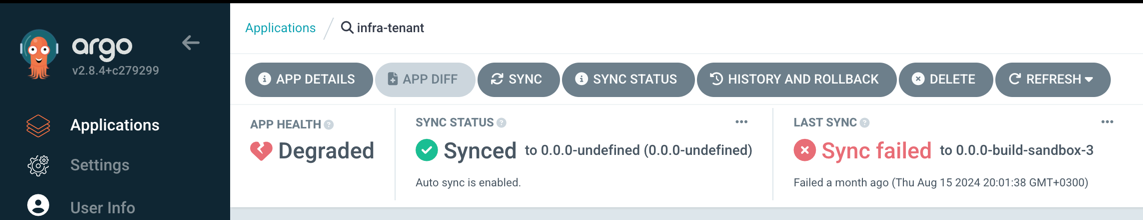
Check tenant deployment status
If tenant is not synched/healthy, what is the reason?
With kubectl:
kubectl -n argocd describe app <tenant-name>Why is it not synched/healthy will be in the output.
With the ArgoCD UI:
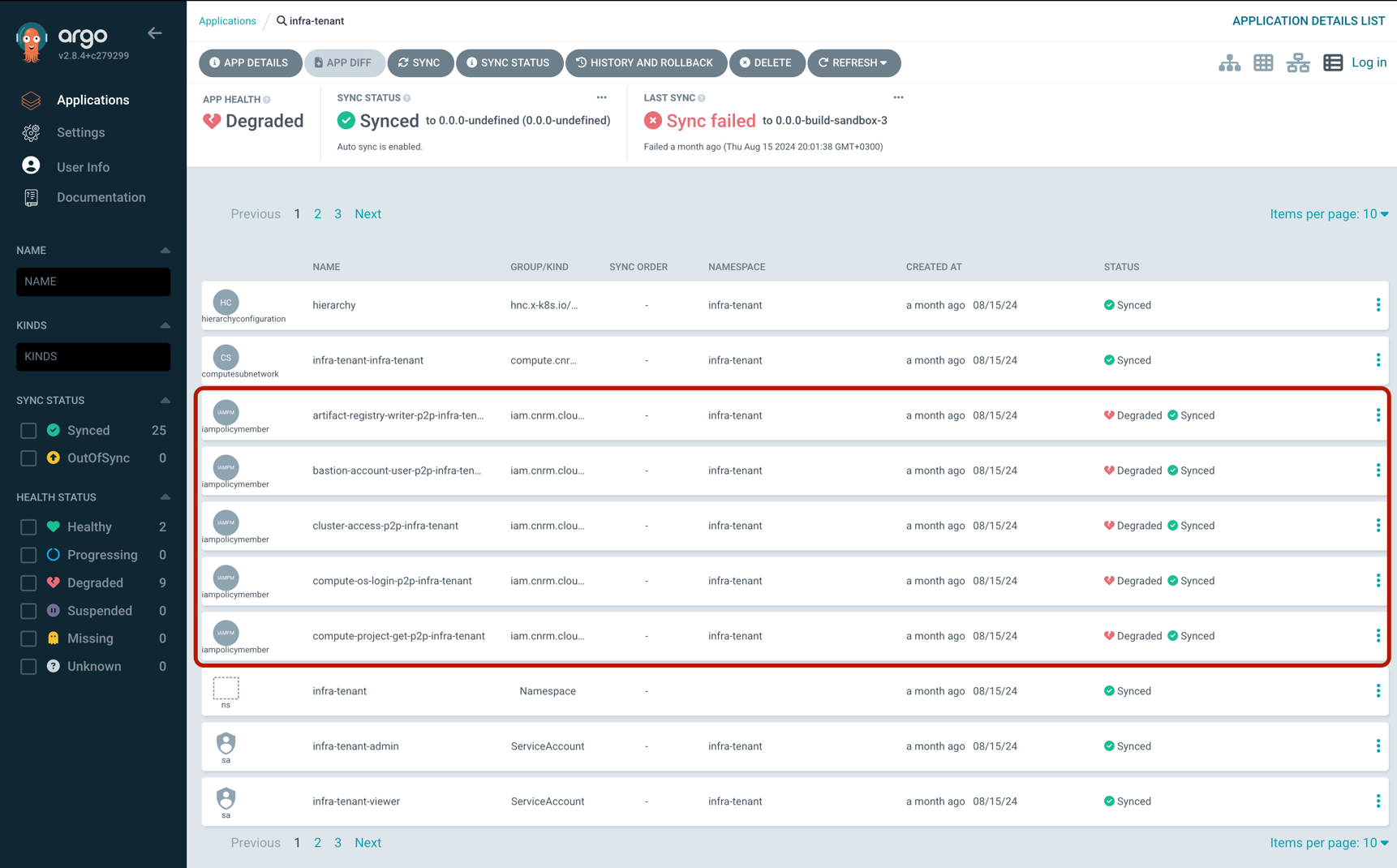
Tenant degraded components
Does the tenant have the right repo?
With kubectl:
kubectl get -n argocd apps <tenant-name> -o yamlIt should contain output which includes:
- name: tenant.repos
value: '["https://github.com/{{ github-org }}/{{ github-repo }}"]'With the ArgoCD UI (App Details > Parameters):
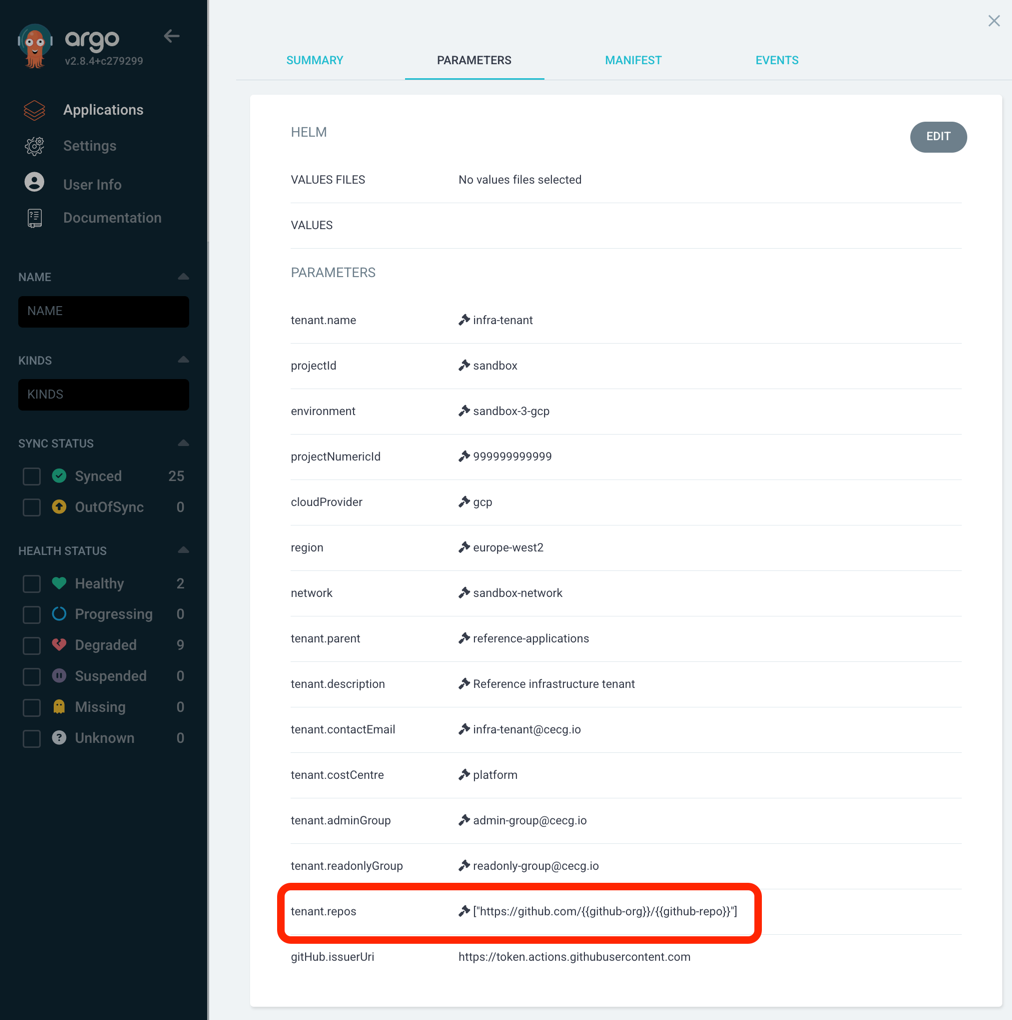
Tenant repos
If you’ve added the repo to the tenant, but it isn’t shown here, then likely the new tenant definition hasn’t been deployed to the environment.
P2P Kubeconfig can not setup tunnel
ERROR: (gcloud.compute.start-iap-tunnel) Could not fetch resource:
- Required 'compute.instances.get' permission for 'projects/{{ project-id }}/zones/europe-west2-a/instances/sandbox-gcp-bastion'Follow the same steps as defined in P2P GCP Auth Fail to ensure the tenancy is setup correctly.
Then check that the IAMPolicyMember resources are properly syncing with GCP e.g. for a tenant called knowledge-platform
kubectl -n knowledge-platform get iampolicymembers.iam.cnrm.cloud.google.com │
NAME AGE READY STATUS STATUS AGE │
artifact-registry-writer-p2p-knowledge-platform 68m True UpToDate 68m │
bastion-account-user-p2p-knowledge-platform 68m True UpToDate 68m │
cluster-access-p2p-knowledge-platform 89m True UpToDate 89m │
compute-os-login-p2p-knowledge-platform 68m True UpToDate 68m │
compute-project-get-p2p-knowledge-platform 68m True UpToDate 68m │
compute-viewer-p2p-knowledge-platform 68m True UpToDate 68m │
iap-user-p2p-knowledge-platform 68m True UpToDate 68m │
workflow-identity-p2p-knowledge-platform 89m True UpToDate 89mFor the above error the compute-os-login-p2p-knowledge-platform one is responsible for giving access.
P2P Helm Numeric Value Error
Error
P2P fails on the helm upgrade step, while trying to apply the helm charts
- ie running.
helm upgrade --host=localhost --set port=123), results in error:
ERROR: json: cannot unmarshal number into Go struct field EnvVar.spec.template.spec.containers.env.value of type stringThis is caused by your helm chart which contains values that are to be overridden, as for example if in our helm chart we had the below with:
host: {{ .Values.Host }}
port: {{ .Values.Port }}where these are meant to be passed over to kubernetes manifests, we need to guarantee that both of them are treated as string and not as numeric.
So if in the example above where, you where trying to override with --set port=123, this causes parsing issues on the helm and kubernetes side.
Solution
To fix this, we can safely “quote” the variables in question as per below:
host: {{ .Values.Host }}
port: {{ .Values.Port | quote }}