Debug Cloud Access issues
Validate configuration
To get you started, ensure you’ve followed the access cloud infrastructure documentation. Having done that we can start debugging.
Check tenant configuration
Go to the platform-environments repo and ensure your tenant has cloud access properly configured.
cloudAccess:
- name: ca
provider: gcp
environment: all
kubernetesServiceAccounts:
- <your_namespace>/<sa-name>- Have your changes been merged?
- Has the pipeline finished?
Looking at kubernetesServiceAccounts:
- Is the namespace you’re trying to connect from listed there?
- Does the Service Account name match? The Kubernetes Service Account being used by your deployment/pod needs to match exactly what is defined there?
Tenant Provisioner status
In case all above looks correct, there might be exceptional issues with the tenant provisioner. In this case, you should reach out to a platform operator and ask them to check the status of the tenant provisioning of your tenant. This functionality will be added to corectl in a future release.
Validate permissions
Failure on CI
If the issue is on CI creating the resources/connecting to your account, it might be an issue with the configured service account. Out of the box, the SA using on GH actions will work to deploy to your tenant’s namespace in the Kubernetes Cluster, to use the same SA to deploy your infrastructure in a different GCP account, you need to ensure that SA has permission to do so.
Validate that the p2p service account has enough permission on your own GCP project
The p2p service account needs permission to deploy the infrastructure.
The principal will be p2p-<tenantName>@<platformProjectId>.iam.gserviceaccount.com.
The role of Owner will allow it to create anything it needs, feel free to make this more restrictive.
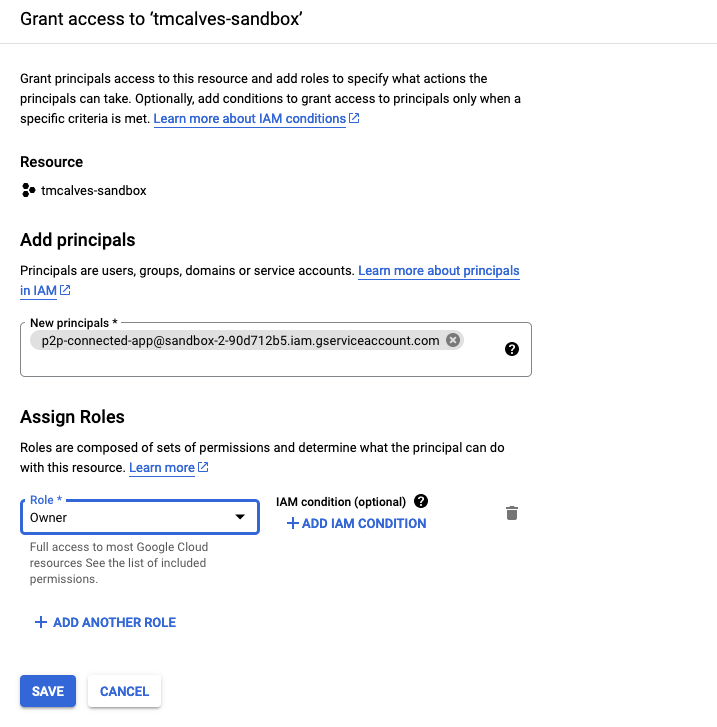
Namespace Dashboard
Deploy gcloud-debug pod
Failure on the application
In order to determine whether the problem lies in the application code or is an issue with GCP permissions, you can
deploy a gcloud-debug pod to your tenant namespace. This pod can use the same service account as your application,
allowing you to perform operations directly using the gcloud CLI.
Create gcloud-debug pod
Example Kubernetes manifest file for gcloud-debug pod
gcloud-debug-pod.yaml
apiVersion: v1
kind: Pod
metadata:
name: gcloud-debug
labels:
app: gcloud-debug
spec:
serviceAccountName: <service_account_name>
containers:
- name: gcloud-debug
image: google/cloud-sdk:latest
imagePullPolicy: IfNotPresent
command: ["/bin/sh"]
args: ["-c", "sleep 3600"]This can help you understand if the issue is on your own GCP Account that hasn’t given enough permissions to the service account.
This pod can be deployed to your namespace with:
kubectl apply -f gcloud-debug-pod.yaml --namespace ${NAMESPACE}Use gcloud-debug pod for debugging
Once the pod has been deployed, you can open a shell into it:
kubectl exec -it gcloud-debug --namespace ${NAMESPACE} -- /bin/shYou can now use the gcloud CLI as your service account. To verify that the service account is being used, check the
output of gcloud auth list.
Cleanup
After debugging, remember to delete the gcloud-debug pod to clean up your namespace:
kubectl delete pod gcloud-debug --namespace ${NAMESPACE}If none of these work, reach out to a platform operator to drill down for any exceptional causes.